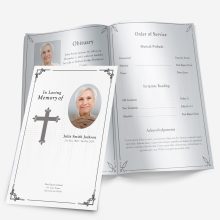When planning a funeral or memorial, one of the most personal choices you’ll make is the design of the program. More than a piece of paper, it’s a tribute — a reflection of the person being remembered. The right design can convey warmth, faith, strength, or peace without a single word.
Choosing that design, however, can feel overwhelming. Should it feature flowers or landscapes? Should it look traditional or modern? The answer depends on your loved one’s personality, values, and the tone of the ceremony itself.
At FuneralPamphlets.com, every Microsoft Word funeral template is crafted to be multipurpose — perfect for both the service and as a lasting keepsake. Whether you’re creating a simple handout for guests or a beautiful booklet to treasure at home, the template’s visual tone sets the emotional atmosphere.
You don’t need design experience to create something meaningful. By understanding the different styles available, you can choose one that feels right — one that quietly says “this looks like them.”
Understanding Funeral Program Design Styles
Every funeral program tells a story. The layout, color, and imagery all work together to express love and remembrance. Below are the most common design styles and the kinds of personalities or services they complement.
1. Floral & Nature Designs
Gentle, peaceful, and timeless, floral or natural backgrounds are among the most popular themes for memorial programs. Soft petals, leaves, or light landscapes create a sense of serenity and renewal — a visual reminder of life’s beauty and cycle.
These designs are versatile and work beautifully for any age or faith. They’re especially fitting for those who loved gardens, nature walks, or quiet moments outdoors.
Many families also use floral backgrounds for celebration of life services, pairing them with bright colors or uplifting quotes. If you’d like inspiration on tone and format, see our Funeral Program Ideas for a Celebration of Life.
2. Religious & Spiritual Themes
For families who wish to express faith, spiritual templates provide comforting symbolism — crosses, doves, rays of light, and heavenly skies. These designs emphasize peace, guidance, and eternal love.
They’re ideal for church services or any memorial that includes readings, prayers, or hymns. Subtle religious motifs can be paired with scripture or personal messages about hope and faith.
You can view faith-based examples and suggestions in our Religious Funeral Program Orders of Service guide, which explains common readings and formats used in Christian, Catholic, and interfaith services.
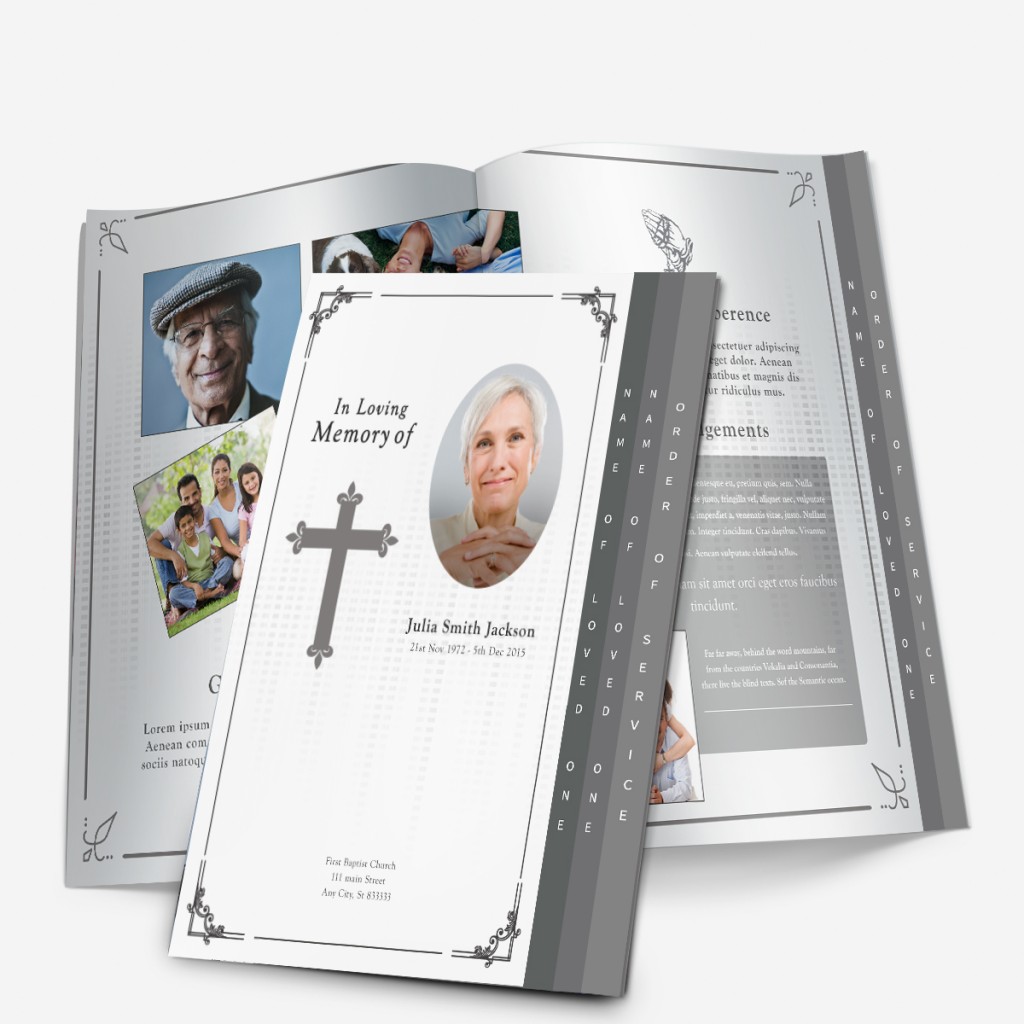
3. Military & Patriotic Designs
For veterans, service members, or patriotic individuals, military-themed programs are a powerful way to honor a life of dedication and courage. Designs often include American flags, eagles, medals, or symbolic colors of red, white, and blue.
These programs can include a short biography highlighting military rank, years of service, or awards received. Families sometimes print them on heavier paper for framing or long-term keepsakes.
For detailed examples and formatting help, explore our Military & Veteran Funeral Program Templates.
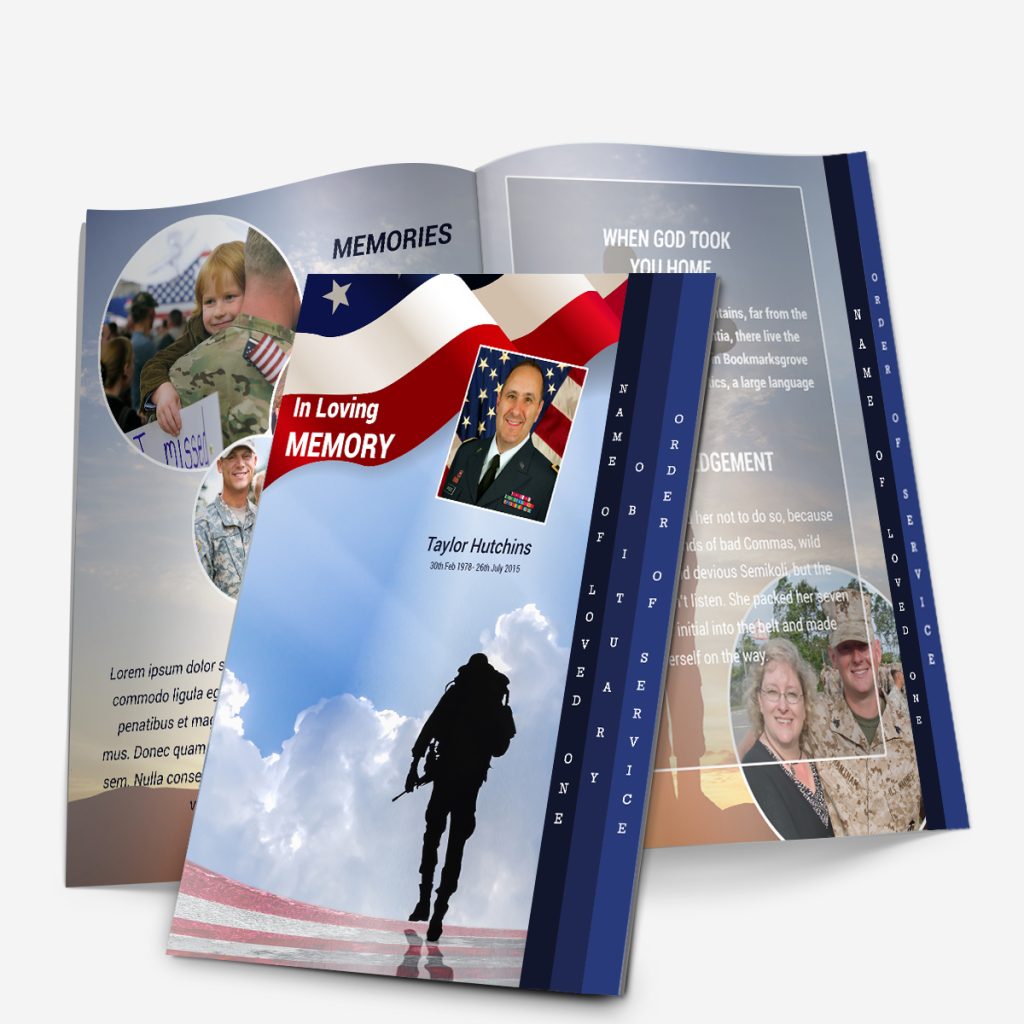
4. Minimalist & Modern Styles
Not every tribute needs intricate imagery. Some families prefer a clean, contemporary look that focuses on typography and spacing rather than graphics. These minimalist templates convey elegance and quiet sophistication — ideal for professional individuals or families who value simplicity.
Think muted backgrounds, refined fonts, and subtle color accents like gray, ivory, or soft blue. Modern designs pair well with both traditional services and private memorial gatherings.
They’re also ideal when you need to print quickly or want something timeless that won’t distract from the written message.
5. Outdoor & Scenic Backgrounds
Scenic templates use peaceful landscapes — sunsets, mountains, beaches, or open fields — to evoke reflection and calm. These backgrounds often resonate with those who loved travel, fishing, or the outdoors.
A sunrise over water or golden sky fading into clouds can symbolize peace and continuity. Pairing scenic imagery with a favorite poem or short quote makes the program deeply personal without being overly complex.
Families often choose these designs for celebration of life ceremonies, where the mood is hopeful rather than somber.
How to Use Design as a Tribute
When selecting a style, think of it as telling the story of who they were.
- A garden lover might be represented by floral tones.
- A lifelong traveler might fit a horizon or beach theme.
- A quiet soul might feel best reflected through minimalist design.
- A faithful believer might be honored through a cross or light motif.
Design isn’t decoration — it’s memory in visual form.
Choosing a Theme That Matches the Person
Selecting a template design isn’t just about visual appeal — it’s about personality, memories, and message. When the tone of the program reflects who someone truly was, it helps guests feel connected and comforted. Even small details — like the shade of a background or a symbol in the corner — can make a program feel deeply personal.
Before choosing a funeral template, take a few quiet moments to think about the person you’re honoring. How would you describe them in a single word — peaceful, strong, joyful, devoted, adventurous? That single word often guides the best design choice.
1. For the Peaceful and Reflective
If your loved one lived with calmness and grace, a floral or scenic theme conveys that same serenity.
Gentle colors like lavender, light green, or cream work beautifully for quiet, introspective personalities.
Floral templates capture a sense of renewal and life’s continuing beauty, while scenic designs — such as skies, sunsets, or meadows — bring visual stillness. These programs feel soothing at first glance, reminding guests of the person’s steady presence and inner peace.
Pair these designs with short poems or verses about tranquility. For wording ideas, you can explore our Funeral Program Wording Examples & Templates.
2. For the Faithful and Devoted
For someone guided by faith, a religious or spiritual template is a natural fit. Crosses, doves, rays of light, and angelic motifs speak gently of devotion and eternal rest.
If you’re including scripture or hymns, use a program that incorporates enough space for text while maintaining clean margins — the 4-page graduated layout is ideal. Its layered tabs organize sections like Order of Service, Readings, and Thank-You Message without clutter.
A faith-centered program doesn’t have to feel solemn; it can reflect joy, gratitude, and hope. You’ll find helpful examples in our Religious Funeral Program Orders of Service.
3. For the Brave and Dutiful
A military or patriotic design honors those who served their country or lived with strong civic pride. These programs often include American flags, service seals, or symbolic imagery such as eagles and stars.
Beyond military recognition, these designs also suit public servants — firefighters, police officers, and community leaders — whose lives reflected courage and service.
Consider including details such as rank, years of service, or a quote about sacrifice and honor. Our Military & Veteran Funeral Program Templates show several respectful ways to include these tributes.
4. For the Creative and Modern
Minimalist templates, with soft backgrounds and clear typography, speak volumes through simplicity. They reflect individuals who valued clarity, artistry, or modern taste — designers, musicians, educators, or anyone who preferred understated elegance.
These layouts draw attention to the text itself, letting the life story and chosen words take center stage.
Use high-contrast fonts like Georgia or Calibri for easy reading, and accent with one muted tone — gray, blush, or navy.
You can pair this aesthetic with a favorite quote, line from a song, or personal mantra that captures their spirit. For typography guidance, see our Funeral Program Fonts in Microsoft Word.
5. For the Joyful and Full of Life
For someone known for laughter, energy, or adventure, an outdoor or celebration-style theme feels right. These templates use brighter tones and natural light — beaches, gardens, skies, or rolling hills. They tell guests that this is not only a farewell, but also a celebration of life well lived.
You can complement these layouts with upbeat poems, song lyrics, or anecdotes that capture joy and gratitude.
If your service follows a “celebration of life” format, our Celebration of Life Program Ideas article offers examples that balance warmth and sincerity.
6. When in Doubt, Choose Meaning Over Style
If you’re uncertain which design feels “right,” ask yourself which one would make them smile. A program doesn’t have to be elaborate to be meaningful — it just has to be true.
Sometimes the simplest choice — a calming sky or gentle floral — says more than a detailed illustration ever could.
And because every template on FuneralPamphlets.com is fully editable, you can customize any layout to add photos, color accents, or symbols that make it feel unique to your family.
Emotional Resonance Matters
People rarely remember fonts or borders, but they remember how something made them feel. A thoughtfully chosen design becomes part of the memory it preserves — something family members may revisit years later as a comforting reminder of that day.
When the design reflects the person, it transforms the program from a handout into a keepsake.
Layout Options and When Each Works Best
After selecting a theme or style that reflects your loved one, the next step is choosing the layout — how the information will physically appear once printed and folded. The layout determines how much space you’ll have for photos, readings, and personal notes, as well as the flow of the story from front cover to back page.
Even with similar designs, the experience changes dramatically depending on whether you choose a single-fold, tri-fold, or 4-page graduated template. Each has its strengths, and understanding those differences helps ensure your finished piece looks polished, balanced, and easy to read.
1. Single-Fold Funeral Program
The single-fold design is the most straightforward and traditional layout — a single sheet of paper printed on both sides and folded once down the middle.
Best for:
- Simple services or private gatherings
- Short obituaries or single-page tributes
- Families printing at home or on short notice
Despite its simplicity, a single-fold program can look elegant and professional when paired with the right imagery and paper weight. A subtle floral or sky theme can make it feel refined, while minimalist backgrounds keep the focus on the text.
Inside, the left panel typically lists the Order of Service, while the right contains a short life story or favorite poem. The back page is often reserved for acknowledgments or a thank-you message.
Because it uses only one sheet, this layout is both budget-friendly and time-efficient, ideal for last-minute arrangements or when guests already have digital memorials.
For reference, our Funeral Program Layouts: Single, Tri-Fold, Gatefold & Graduated guide provides visual examples of each structure.
2. Tri-Fold Funeral Program
The tri-fold design offers more panels for text and photos without becoming bulky. It’s created by folding a letter-sized sheet into three equal sections, much like a brochure.
Best for:
- Services with multiple readings, hymns, or musical performances
- Families who want to include extra photos or quotes
- Churches and event spaces printing large quantities
Each fold serves a purpose. The front panel usually carries the photo and service title, the middle panels hold the order of service and tributes, and the final inside panel often features poems or scripture.
The extra surface area allows for creative flexibility — you can highlight key moments in your loved one’s life or include a timeline of memorable events.
Tri-fold templates are also a great fit for religious or military designs, since the structured columns help organize text-heavy content in a visually appealing way.
Although slightly more complex to print, tri-folds remain easy to assemble at home with standard printers. Use a light card stock or matte paper to prevent ink from showing through the folds.
3. 4-Page Graduated Template (Layered Tab Style)
The graduated program is one of the most visually striking formats available — and it’s also the most popular layout on FuneralPamphlets.com.
It’s built from two sheets printed double-sided, folded, and nested together, with the right edge of each inner page offset slightly to form visible tabs. These tabs act as gentle dividers, guiding readers through each section of the service.
Best for:
- Full memorial services or celebration-of-life events
- Families including detailed tributes, longer readings, or multiple poems
- Those wanting a keepsake-quality presentation
Each page can serve a clear role:
- Page 1 (Cover): Photo, full name, birth and passing dates
- Page 2 (Order of Service): Schedule, songs, and readings
- Page 3 (Life Story & Tributes): Short obituary, personal notes, or favorite quotes
- Page 4 (Thank-You & Closing): Acknowledgments, special thanks, and optional photo collage
This layered design gives the program a professional, booklet-like feel that stands out beautifully when printed on thicker paper. Because every tab is labeled, guests can easily find specific sections without flipping through pages.
Many families choose graduated templates as keepsakes — their structure feels more permanent, and the elegant layering makes them ideal for framing or archiving.
Pairing Layout with Theme
Each layout can complement a different aesthetic:
- Single-Fold: Best with minimalist or floral designs; ideal for small gatherings.
- Tri-Fold: Great for detailed religious or military programs with multiple sections.
- 4-Page Graduated: Works beautifully with scenic, spiritual, or celebration-of-life themes.
The goal isn’t to choose the “fanciest” layout — it’s to choose the one that matches your message and printing setup. Even a simple single-fold design can feel luxurious with quality paper and thoughtful imagery.
Design + Layout = Storytelling
A program’s design expresses emotion, but the layout determines rhythm — how guests move through the story of your loved one’s life. Together, they form a complete narrative: from the cover photo that greets guests to the final thank-you message that sends them home with gratitude.
When chosen thoughtfully, your layout ensures that no detail feels rushed or overlooked.
Customizing and Personalizing the Design
Once you’ve chosen the right layout and theme, the next step is turning the template into something unmistakably personal. Every program on FuneralPamphlets.com is built in Microsoft Word, making customization simple and approachable even for beginners.
The goal isn’t to make it look “perfect.” It’s to make it feel right.
A few thoughtful touches — a favorite quote, a meaningful photo, or a small color change — can transform a ready-made template into a one-of-a-kind memorial keepsake.
1. Selecting Fonts That Reflect the Mood
Fonts carry emotion just like images do. The typography you choose should complement your overall theme.
- Classic & Traditional: Serif fonts such as Times New Roman, Garamond, or Playfair Display convey dignity and warmth.
- Modern & Minimalist: Sans-serif fonts like Calibri or Helvetica Neue create a clean, peaceful tone.
- Script Accents: For names or headings, use decorative fonts sparingly — just enough to add softness or grace without sacrificing readability.
When using multiple fonts, limit yourself to two per design: one for headings, one for body text. This keeps the layout cohesive and polished.
For additional inspiration, review our Funeral Program Fonts in Microsoft Word guide.
2. Incorporating Color and Imagery
Colors influence emotion, and the right palette can make your program feel more personal.
- Warm neutrals (beige, soft gold, ivory) create a sense of comfort.
- Cool tones (blue, lavender, gray) evoke calm and reflection.
- Vibrant shades (burgundy, forest green, navy) add richness for formal services.
Avoid overly bright or saturated hues that could distract from the text or photographs.
You can adjust background tinting or image brightness directly in Word by selecting “Format Picture” → “Corrections” or “Color Options.”
If you’re using scenic or floral templates, consider aligning the imagery with the person’s favorite season or flower. Small visual cues like this help the program resonate more deeply.
3. Choosing and Editing Photos
The cover photo is the emotional centerpiece of every funeral program.
Select an image where your loved one looks peaceful, natural, and expressive of who they truly were.
For older or faded images, basic photo editing or restoration can make a significant difference.
If you’d like help preparing pictures for print, visit our Photo Restoration for Funeral Programs page — it explains how to enhance clarity and color while preserving authenticity.
When adding multiple photos, keep spacing consistent. You can insert them into framed boxes or align them along the bottom of a page to maintain balance.
4. Writing the Personal Details
Personalization isn’t only visual — it’s written. Your words carry as much meaning as your images.
Include:
- Name, birth and passing dates
- Favorite quote, verse, or lyric
- Short biography or tribute paragraph
- Order of service (if applicable)
- Thank-you message from the family
If you’re unsure how to phrase sections, you can reference our Funeral Program Wording Examples & Templates for inspiration.
Keep paragraphs short and conversational. Avoid overloading a single page with text; white space improves readability and makes each section feel intentional.
5. Paper, Printing, and Finishing Touches
Even the best design can lose impact if printed on thin or glossy paper. For the most professional results:
- Use 28–32 lb. matte paper for home printers.
- Choose premium text or card stock if printing at a local shop.
- Set print mode to “High Quality” or “Best” for crisp images.
- Always print a single test page before producing multiples.
For 4-page graduated templates, select “flip on short edge” when printing double-sided. This ensures each page aligns perfectly when folded.
After printing, fold carefully along the center line, using a ruler edge for sharp creases. Some families add a satin ribbon or paper band for a gentle finishing touch.
6. Turning the Program into a Keepsake
When the service ends, the program becomes something much more — a memento that preserves memories for years to come.
To make it last:
- Store extra copies in clear sleeves or shadow boxes.
- Scan a digital version for sharing with family members abroad.
- Add a small handwritten note inside for children or grandchildren.
Because all of our Microsoft Word templates are fully editable, you can later adapt them for anniversaries or memorial gatherings. These designs are truly multipurpose, suitable for both immediate use and long-term remembrance.
Final Thoughts
The best funeral program design doesn’t try to impress; it comforts. It reflects love, gratitude, and the unique light of the person it represents.
By selecting the right style, layout, and personal details, you create something timeless — a printed expression of memory and meaning.
Browse our complete collection of editable Microsoft Word funeral program templates to find the design that feels most true to your loved one’s life and legacy.
Frequently Asked Questions
1. What are the most popular funeral program styles?
Floral, religious, military, minimalist, and scenic designs are the most common styles for funeral and memorial programs.
2. How do I choose the right funeral program theme?
Choose a design that matches your loved one’s personality, faith, and tone of service — peaceful, patriotic, spiritual, or joyful.
3. Can I personalize these templates?
Yes. All templates on FuneralPamphlets.com are fully editable in Microsoft Word, allowing you to add photos, colors, and custom text.
4. What’s the difference between layout and style?
Style refers to the visual theme (like floral or religious), while layout determines how content is arranged — single-fold, tri-fold, or graduated.
5. What layout works best for longer programs?
The 4-page graduated template is ideal for full services and tributes, offering extra space and elegant layered tabs.
6. What kind of paper should I use?
For best results, use matte or premium text-weight paper (28–32 lb.) to prevent glare and enhance photo clarity.
7. Can I print a funeral program at home?
Yes. Use the “flip on short edge” setting for double-sided printing and test one copy before mass printing.
8. How can I include multiple photos?
Insert images evenly spaced or aligned at the bottom of the page for balance. Our templates include ready-to-use photo frames.
9. Are these templates suitable for celebrations of life?
Absolutely. Each design is multipurpose and can be used for funerals, celebrations of life, or memorial keepsakes.
10. Can I reuse a template for anniversaries or remembrances?
Yes. Every file is editable and reusable for future events or memorial updates.
Ashley Giddens is the editor at FuneralPamphlets.com and your first point of contact for support. Since 2013, she’s helped families create clear, print-ready memorial programs—editing wording, fixing layouts in Microsoft Word, restoring photos, and customizing templates so they print correctly the first time. Ashley reviews every guide for clarity and printer specs (paper size, margins, image resolution) and updates articles as formats change. Need help? She handles customer service directly and can make quick edits to your file when you’re short on time.

 Customization Services
Customization Services Photo
Retouching Services
Photo
Retouching Services Live
Support
Live
Support