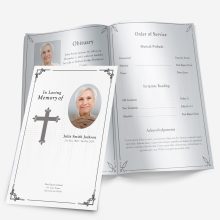Planning a funeral or memorial service is a deeply personal task. When family members and friends speak different languages, a bilingual funeral program can provide comfort and inclusivity. By presenting details in both English and Spanish, everyone can follow the service, reflect on the readings, and feel connected to the tribute. This guide walks through practical ways to design a clear, respectful bilingual program in Microsoft Word. Always confirm specific service elements with the officiant before finalizing your program.
Decide Your Bilingual Format
Before typing the first line, consider how the two languages will appear together on the page. The most common approaches are:
- Side-by-side translation: English in one column, Spanish in the other. This works well for single-fold and tri-fold layouts. It lets readers easily match sections line by line. The challenge is keeping text lengths balanced; Spanish translations often run slightly longer. Adjust font sizes or margins so neither side looks cramped.
- Stacked translation: English followed by Spanish. This approach is simpler to format, especially when space is limited. It is also helpful for older readers who may find narrow columns harder to read. Stacked translations require more vertical space, so they are better suited to larger folded layouts.
- Mixed approach: Major headings are bilingual (e.g., “Order of Service / Orden del Servicio”), but individual readings or acknowledgements are presented only in the language most relevant to that section. This method can help save space while still signaling inclusivity.
For a deeper look at page structures and folds, see this guide to funeral program layouts.
Best Sizes & Paper for Two Languages
Because bilingual text doubles the amount of content, the program size matters. Standard letter-size paper works for most families, but adding folds allows more room for translations.
- Single-fold programs (four panels) work best for short services or if the Spanish sections are condensed.
- Tri-fold brochures offer six panels, giving room for longer readings or multiple photos.
- Graduated layouts are elegant and provide tabs that help readers navigate bilingual headings quickly.
When printing, use heavier paper (at least 32 lb or 120 gsm) to reduce show-through between panels. Matte paper often reads better under church lighting. A full overview is available in the paper and printing guide.
Sample Bilingual Order of Service
An order of service outlines the flow of the ceremony. In bilingual programs, clarity is key. Below is a sample structure where each item is listed in English, followed by Spanish. Confirm exact order and content with the officiant.
- Processional / Procesión
- Opening Prayer / Oración Inicial
- Scripture Reading / Lectura Bíblica
- Eulogy / Elogio
- Musical Tribute / Tributo Musical
- Acknowledgements / Agradecimientos
- Committal & Closing / Clausura
This sequence mirrors common Christian and non-denominational services, but your officiant may adjust based on faith tradition or family preference. For a more detailed walkthrough, see the funeral order of service guide.
Bilingual Wording: Ready-to-Edit Lines
Families often struggle to phrase short sections in two languages. Here are a few starting points you can edit:
- Front Cover Name & Dates
In Loving Memory of / En Memoria de
[Full Name]
[Date of Birth – Date of Passing] - Obituary Paragraph
He will be remembered for his kindness and dedication to family. / Será recordado por su bondad y dedicación a la familia. - Donation Line
In lieu of flowers, the family requests donations to… / En lugar de flores, la familia solicita donaciones a… - Reception Note
Please join us for a reception immediately following the service. / Favor de acompañarnos a una recepción inmediatamente después del servicio.
These short samples keep translation balanced without overcrowding. For a larger bank of editable lines, visit funeral program wording examples.
Photos, Captions, and Readability
Images carry deep emotional weight, and including bilingual captions ensures all attendees understand the significance. Keep captions short—no more than one line in each language. Avoid placing captions too close to lengthy bilingual text blocks; white space improves readability.
Photo clarity is critical, especially when printing. For help preparing images, see the photo quality guide. If you only have older or damaged images, you can use photo restoration for funeral programs to improve quality before printing.
Where to Place the Spanish Translation in Each Layout
How you position English and Spanish text depends heavily on the type of program you select. Microsoft Word templates make it easier to experiment, but each fold style has unique strengths.
Single-Fold Programs
A single sheet folded in half creates four panels. These programs are often chosen for small, intimate services. For bilingual needs:
- Option 1: English on the left inside panel, Spanish on the right.
- Option 2: Stack both languages within each section, keeping translations close together.
The first option makes navigation easier for bilingual readers, while the second ensures equal emphasis for each language.
Tri-Fold Programs
With six panels, a tri-fold is one of the most flexible layouts. Consider:
- Outside panels: Cover (EN/ES title), back panel for acknowledgements, one flap for donations or reception notes.
- Inside panels: Use columns for English and Spanish side-by-side.
Gatefold Programs
Gatefolds open from the center, offering dramatic presentation. You can:
- Place headings in English with Spanish directly beneath.
- Keep mirrored panels balanced so both languages receive equal visual weight.
Graduated Programs
Graduated designs feature visible tabs that act as section dividers. They are excellent for bilingual services because the tabs can include both English and Spanish headings. Example: Obituary / Obituario or Order of Service / Orden del Servicio.
For setup instructions in Word, see the step-by-step guide to making a funeral program in Microsoft Word.
Accessibility & Elder-Friendly Typesetting
Not all guests will be comfortable reading small, condensed text. Bilingual programs require extra care to stay legible:
- Font size: Minimum 11–12 pt for body text. Use at least 14 pt for headings.
- Line spacing: 1.15 to 1.25 is ideal for readability without wasting space.
- Contrast: Black text on white or cream paper is clearest. Avoid decorative backgrounds behind bilingual text blocks.
- Typeface: Choose clear, serif fonts like Times New Roman or Garamond, or sans-serif fonts like Calibri. Avoid ornate script for body text.
- Columns: Ensure gutters are wide enough (0.25–0.3 inches) so words don’t appear cramped.
A simple readability check is to print a test page, step back three feet, and see if the headings stand out in both languages.
Printing, Same-Day Needs, and Digital Sharing
Once your bilingual content is set, the final step is getting it into the hands of attendees.
Printing Considerations
- Proof carefully: Look for alignment between English and Spanish lines. Even one misplaced accent mark can alter meaning.
- Check pagination: Ensure translations do not spill into unrelated sections when folded.
- Bleed & margins: Leave 0.25 inch margins on all sides to prevent trimming errors.
More detailed walkthroughs are in the printing a program template guide.
Same-Day or Rush Situations
Sometimes families need programs printed within hours. If time is limited:
- Cut down on duplicate translations (e.g., bilingual headings but English-only acknowledgements).
- Use a single-fold format to save layout time.
- Rely on standard fonts already available in Microsoft Word.
See the same day funeral program guide for additional strategies.
Digital Versions
Even if you print, a digital copy can be shared with relatives who cannot attend. A bilingual PDF ensures both English and Spanish-speaking loved ones can follow the service. Some families also post the PDF on a memorial page or email it after the ceremony. Read more in the digital funeral program guide.
Optional QR Code Panel for Additional Languages
If space is tight, or if you want to provide extended translations, a QR code can help. Guests can scan the code to access:
- A longer bilingual obituary.
- A digital photo gallery.
- Video recordings or memorial tributes.
Best practice is to place the QR code on the back panel or inside back flap, away from core readings. Avoid shrinking text to make room. For design placement tips, see QR codes in funeral programs.
Time-Saver: Start from a Clean, Reverent Template
Formatting two languages can be overwhelming. A pre-designed Microsoft Word template with thoughtful spacing reduces stress. Look for templates with:
- Wide margins.
- Simple color schemes.
- Space for multiple headings and photos.
A strong choice is the Traditional Cross – 4-Page Graduated. Its clear panels and tab headings give room for English and Spanish side-by-side.
Quick Copy Blocks You Can Paste (EN/ES)
When time is short, pre-written bilingual sections save families hours of work. Below are short, respectful blocks you can copy and adjust in Microsoft Word. Always confirm with the officiant before printing.
Acknowledgements / Agradecimientos
- The family of [Name] wishes to thank you for your prayers, presence, and support during this time.
La familia de [Nombre] agradece sus oraciones, presencia y apoyo en estos momentos. - Your kindness has been a source of comfort. May God bless you.
Su amabilidad ha sido una fuente de consuelo. Que Dios los bendiga. - We are deeply grateful for your love and compassion as we remember [Name].
Estamos profundamente agradecidos por su amor y compasión al recordar a [Nombre].
Donations Line / Donaciones
- In lieu of flowers, donations may be made to [Charity Name].
En lugar de flores, se pueden hacer donaciones a [Nombre de la organización]. - The family requests memorial contributions to [Fund/Charity] in honor of [Name].
La familia solicita contribuciones en memoria a [Fondo/Organización] en honor a [Nombre].
Reception / Recepción
- Please join us for a reception following the service at [Location].
Favor de acompañarnos a una recepción después del servicio en [Lugar]. - You are warmly invited to a meal of fellowship immediately after the service.
Está cordialmente invitado a una comida de convivencia inmediatamente después del servicio.
Final Review Checklist (Bilingual Programs)
Before sending your program to print, run through this checklist to ensure accuracy and readability:
- Headings are bilingual and consistent
- Example: Order of Service / Orden del Servicio appears the same way throughout.
- Reading order is clear
- Avoid placing English on one panel and its Spanish translation far away. Keep translations close together.
- Names, dates, and places double-checked
- Verify spelling in both languages. Even one incorrect accent mark can change meaning.
- Fonts are legible
- Avoid shrinking Spanish text to fit; consider expanding to an extra fold if needed.
- Photos are high quality
- Use restored images where necessary, with short bilingual captions beneath.
- Panels are balanced
- Ensure one language doesn’t look secondary or crowded compared to the other.
- Acknowledgements and reception notes are included
- These sections often get forgotten under time pressure.
- Proof in print
- Print one test copy, fold it, and review with a family member fluent in both languages.
Why a Bilingual Program Matters
Creating a funeral program is not just about sharing details of the service; it is about honoring everyone present. A bilingual program:
- Bridges families where parents, children, or grandparents are most comfortable in different languages.
- Provides comfort by allowing each guest to reflect in their heart language.
- Preserves memory in a way that future generations can understand, especially when bilingual families look back on these keepsakes.
Including both English and Spanish demonstrates respect and unity, ensuring the service is welcoming to all.
Suggested Flow for a 4-Page Graduated Program
If you choose a graduated layout like the Traditional Cross – 4-Page Graduated, here is one suggested bilingual flow:
- Cover Tab: Name of deceased, “In Loving Memory / En Memoria.”
- Inside Left Tab: Obituary in English, followed by Spanish.
- Inside Right Tab: Order of Service, bilingual headings throughout.
- Back Tab: Acknowledgements, donations line, and reception details in both languages.
This flow keeps translations paired while preserving balance across panels.
Real-World Scenarios for Bilingual Programs
Scenario 1: Family With Older Spanish-Speaking Relatives
In many households, younger generations may prefer English while grandparents or great-grandparents are most comfortable in Spanish. For this audience:
- Use a stacked translation style so older eyes can follow without scanning narrow columns.
- Print with larger font sizes, even if it requires reducing the number of readings or condensing acknowledgements.
- Consider placing the Spanish text first in the obituary panel, to show respect for elders.
Scenario 2: Large Bilingual Church Service
Some churches conduct services in both English and Spanish, often switching between languages during hymns and prayers. For this setting:
- Use a side-by-side translation for the order of service so choir members and congregants know when to join in.
- Provide bilingual headings for each musical cue (Hymn / Himno).
- Place acknowledgements and repast details in both languages at equal prominence.
Scenario 3: Outdoor Celebration of Life
Outdoor or beachside memorials often use shorter services. In this case:
- Keep text concise. Provide only headings, a brief poem, and acknowledgements in print.
- Use a QR code to link to a longer bilingual obituary, photo gallery, or video.
- Choose a simple program design that won’t be affected by wind or uneven surfaces, such as a single-fold handout.
Common Mistakes to Avoid
Creating bilingual programs can be straightforward, but several pitfalls can reduce clarity or cause stress on the day of the service.
- Inconsistent Translation Style
Mixing formal and informal Spanish (usted vs. tú) within the same program feels unprofessional. Decide early whether to use formal Spanish throughout. - Overcrowding Panels
Families often try to fit every detail into one program. With bilingual text, this leads to cramped pages. Avoid this by trimming non-essential content or moving longer tributes online. - Ignoring Diacritical Marks
Leaving out accent marks or ñ can confuse meaning. For example, “año” (year) vs. “ano” (anatomical). Double-check special characters before printing. - Last-Minute Printing Changes
Rushing often results in cut-off Spanish lines, missing pages, or incorrect folds. Always print and fold a test copy before sending the final file to a printer.
Practical Workflow in Microsoft Word
Microsoft Word has built-in tools that make bilingual formatting smoother if used correctly.
Headings and Styles
- Create a bilingual heading style that includes both English and Spanish. Example: Acknowledgements / Agradecimientos.
- Apply this heading style consistently across the document. This prevents mismatched formatting later.
Columns and Tables
- For side-by-side translations, use two-column layouts or a simple two-column table without visible borders.
- Adjust column width so Spanish translations, which tend to be longer, have slightly more space.
Section Breaks
- Use section breaks if Spanish sections need to flow longer than their English counterpart.
- This ensures text doesn’t shift into unrelated panels when folded.
Proofing Tools
- Enable Word’s language proofing. Set English paragraphs to English (US) and Spanish sections to Spanish (Mexico or Spain, depending on family preference). This helps with spell check and accent accuracy.
Collaboration & Final Checks
Designing a bilingual program often involves multiple people. Setting clear roles prevents errors.
- Proofreader in Spanish
Even if you use bilingual templates, ask a fluent Spanish speaker to review the final file. Automated translations may miss nuance. - Family Approval
Circulate a draft among close relatives to ensure names, dates, and acknowledgements are correct in both languages. - Officiant Confirmation
Confirm scriptural passages, hymns, or prayers in both languages with the officiant. Different Bible versions or hymnals may use slightly different wording. - Printer Coordination
If using a professional printer, tell them the program is bilingual and check a printed proof. Sometimes fonts with accents do not render correctly unless embedded.
Extended Bilingual Checklist
Here is a practical list to tape next to your computer while preparing the program:
- Headings bilingual and styled consistently.
- Font sizes: minimum 11–12 pt for text, 14+ for headings.
- English and Spanish aligned closely (side-by-side or stacked).
- Proofed by fluent Spanish reader.
- Photos checked for clarity, captions translated.
- QR code tested, if used.
- Test copy printed and folded.
Final Perspective
A bilingual funeral program is more than a printed guide. It is a statement of unity, showing equal respect for both English- and Spanish-speaking loved ones. By avoiding common mistakes, using Word’s layout tools wisely, and collaborating on translation checks, families can create a program that is both beautiful and functional.
When done carefully, the program becomes a cherished keepsake that future generations—whether they read English, Spanish, or both—can understand and treasure.
FAQ
Q1: What is a bilingual funeral program?
A bilingual funeral program is a printed guide to the service that includes headings, readings, and details in two languages—commonly English and Spanish.
Q2: Why should I create a bilingual funeral program?
It ensures that all family members and guests, regardless of language preference, can follow the service and feel included.
Q3: How do I format English and Spanish text together?
Use either side-by-side columns or stacked translations. Keep headings bilingual throughout for clarity.
Q4: Which program layouts work best for two languages?
Graduated and tri-fold layouts provide the most space. Single-fold programs can work for shorter services.
Q5: How can I avoid overcrowding the text?
Use concise wording, limit the number of readings, and consider linking to longer tributes with a QR code.
Q6: What font size is best for bilingual programs?
At least 11–12 pt for body text and 14 pt or larger for headings. Larger sizes help readability for older guests.
Q7: Can I make a bilingual program in Microsoft Word?
Yes. Word templates allow you to format two columns, apply bilingual headings, and adjust spacing easily.
Q8: What should I double-check before printing?
Verify names, dates, accents, headings, and translations. Print a folded test copy to check alignment.
Ashley Giddens is the editor at FuneralPamphlets.com and your first point of contact for support. Since 2013, she’s helped families create clear, print-ready memorial programs—editing wording, fixing layouts in Microsoft Word, restoring photos, and customizing templates so they print correctly the first time. Ashley reviews every guide for clarity and printer specs (paper size, margins, image resolution) and updates articles as formats change. Need help? She handles customer service directly and can make quick edits to your file when you’re short on time.

 Customization Services
Customization Services Photo
Retouching Services
Photo
Retouching Services Live
Support
Live
Support