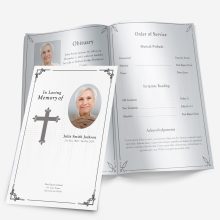Once you’ve finished editing your funeral program template, it’s time to print. Below are simple instructions and helpful tips to ensure your memorial program looks beautiful and prints correctly — whether at home or a print shop.
🖨️ How to Print Your Memorial Program
Open the file in Microsoft Word.
Click File > Print.
Be sure to change the layout orientation to “Landscape” if your template uses that format.
Select your printer and click Print.
💡 Tip: Always print one test copy first before printing in bulk.
📄 What Paper Should I Use?
For a polished, professional look, we recommend:
Semi-gloss paper
Gloss photo paper
32 lb. white paper for a high-quality matte feel
Avoid regular thin copy paper, as it may appear dull or flimsy.
🚫 Trouble Printing Borderless?
Not all home printers support borderless printing. If your design is getting cut off or shrunk:
Save the file to a USB or email it to yourself
Visit a local print shop (like Staples, Office Depot, or FedEx Office)
Ask them to print using borderless settings on premium paper
🔁 Can I Print on Another Computer or Printer?
Yes. Your template file is fully portable. You can:
Transfer it via USB
Email it to yourself or a friend
Upload to a cloud drive and open it on another computer
There are no printing limits — you may print as many copies as needed for the service or keepsakes.
🔧 Having Trouble?
If you’re running into formatting or printing issues, we also offer a Customization Service where we’ll format the entire program for you and deliver it print-ready — so all you have to do is click Print.
Ashley Giddens is the editor at FuneralPamphlets.com and your first point of contact for support. Since 2013, she’s helped families create clear, print-ready memorial programs—editing wording, fixing layouts in Microsoft Word, restoring photos, and customizing templates so they print correctly the first time. Ashley reviews every guide for clarity and printer specs (paper size, margins, image resolution) and updates articles as formats change. Need help? She handles customer service directly and can make quick edits to your file when you’re short on time.

 Customization Services
Customization Services Photo
Retouching Services
Photo
Retouching Services Live
Support
Live
Support