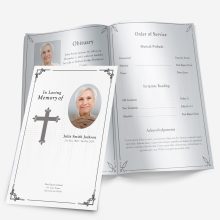Creating a funeral pamphlet during a time of loss can feel overwhelming — but it doesn’t have to be. A well-designed funeral program offers more than just an outline of the service; it becomes a keepsake for family and friends, honoring the life and memory of your loved one.
Whether you’re making one from scratch or using a pre-designed template, this guide will walk you through exactly how to make a funeral pamphlet — beautifully, respectfully, and efficiently.
📄 What Is a Funeral Pamphlet?
A funeral pamphlet, also called a memorial program or funeral bulletin, is a printed handout given to guests at a funeral or celebration of life. It typically includes:
- The order of service
- A photo of the deceased
- Obituary or life summary
- Poems, scriptures, or personal notes
- Names of speakers, musicians, and pallbearers
✍️ Step 1: Choose Your Format
There are a few common layouts:
- Bi-Fold Pamphlet (Single Sheet Folded in Half) — Classic, simple layout (4 pages: front cover, inside left/right, and back)
- Tri-Fold Pamphlet — 6 panels, good for more content or design-heavy programs
- Booklet (8 pages or more) — Best for long obituaries or family tributes
💡 Pro Tip: For most services, a bi-fold format is ideal — simple to print and easy to hand out.
🖥️ Step 2: Select a Template
Unless you’re a designer, starting from scratch can be frustrating. That’s why we offer funeral program templates that are:
- Instantly downloadable
- Easy to edit in Microsoft Word
- Professionally designed
- Compatible with home or print shop printing
👉 You can also start with our free sample template
🧾 Step 3: Gather Content
Prepare the following elements:
- Full name of the deceased
- Birth and death dates
- High-quality photo
- Service location, date, and time
- Order of events
- Obituary or life story
- Special messages, quotes, or Bible verses (e.g. “Blessed are those who mourn” – Matthew 5:4)
- Acknowledgments or thank-yous
- List of pallbearers or speakers (optional)
🖋️ Step 4: Customize the Pamphlet
Using Microsoft Word (or your preferred editor):
- Replace placeholder text with your loved one’s info
- Insert their photo into the designated area
- Adjust fonts or colors if needed — stick to readable and respectful designs
- Double-check spelling and spacing
💡 If editing sounds difficult, we also offer a customization service that delivers your print-ready file in hours — just send us your info.
🖨️ Step 5: Print and Distribute
- Use semi-gloss or matte paper for a professional feel
- Set printer to “Landscape” mode for bi-fold layouts
- You can print at home or at stores like Staples or Office Depot
🙏 Final Thoughts
Creating a funeral program is one of the most personal, touching ways to honor a life well lived. Whether you’re planning a traditional service, memorial, or celebration of life, a thoughtfully designed pamphlet helps everyone reflect, remember, and say goodbye.
If you need support, we’re here to help — from templates to printing tips to full customization services.
🔗 Useful Resources
Ashley Giddens is the editor at FuneralPamphlets.com and your first point of contact for support. Since 2013, she’s helped families create clear, print-ready memorial programs—editing wording, fixing layouts in Microsoft Word, restoring photos, and customizing templates so they print correctly the first time. Ashley reviews every guide for clarity and printer specs (paper size, margins, image resolution) and updates articles as formats change. Need help? She handles customer service directly and can make quick edits to your file when you’re short on time.

 Customization Services
Customization Services Photo
Retouching Services
Photo
Retouching Services Live
Support
Live
Support