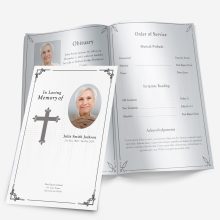Creating a funeral program can feel overwhelming. Even small mistakes—like misaligned photos or missing service details—can distract from what matters. This guide helps you avoid five of the most common pitfalls, so your memorial program feels thoughtful, accurate, and beautiful.
1. Forgetting the Order of Service
Mistake: Skipping key elements like hymns, readings, or eulogies.
Solution: Always list the sequence of the ceremony (opening music, prayers, eulogy, closing remarks) — this helps attendees follow along.
2. Using Poor‑Quality Images
Mistake: Blurry or low-resolution photos can make programs look unprofessional.
Solution: Use a high-res (300 DPI) photo of your loved one and make sure it’s centered and framed properly.
3. Overcrowding the Layout
Mistake: Too much text, too many fonts or graphics.
Solution: Stick to two fonts maximum and use clean formatting. Consider using a bi‑fold or tri‑fold template with preset layout panels.
4. Ignoring Paper/Print Size
Mistake: Choosing the wrong fold or paper weight, leading to awkward printing.
Solution: Templates often default to 8.5” x 11” bi-fold. Use thicker paper (28 lb+) if printing many copies or working with a local shop.
5. Missing Acknowledgments or Quotes
Mistake: Leaving out family thanks, poems, or Bible verses.
Solution: Include a simple section that thanks family or adds a meaningful quote or verse to add emotional resonance.
✅ Download Ready‑To‑Edit Templates
Make it easier with fully editable funeral program templates in Word — pre-designed, consistent, and easy to customize.
👉 Browse our printable trauma-free templates
🔗 Related Resources
Ashley Giddens is the editor at FuneralPamphlets.com and your first point of contact for support. Since 2013, she’s helped families create clear, print-ready memorial programs—editing wording, fixing layouts in Microsoft Word, restoring photos, and customizing templates so they print correctly the first time. Ashley reviews every guide for clarity and printer specs (paper size, margins, image resolution) and updates articles as formats change. Need help? She handles customer service directly and can make quick edits to your file when you’re short on time.

 Customization Services
Customization Services Photo
Retouching Services
Photo
Retouching Services Live
Support
Live
Support